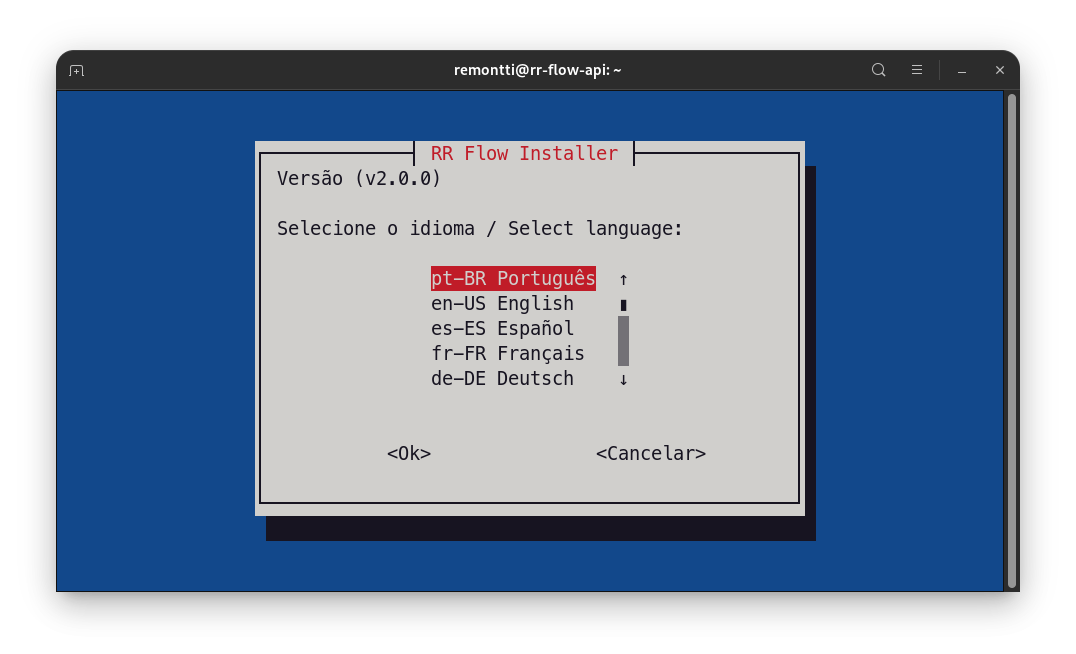⚙️ Automated Installation
To perform the installation, you must have an active internet connection. You do not need a public IP address, but IPv6 connectivity is recommended to fully utilize all features.
Linux Distribution
To proceed with installation and configuration, check the requirements.
Installation Script
Access your server and switch to root:
su -
Install curl and wget and then run the installation script:
apt install curl wget -y
curl -sS https://rrflow.com.br/downloads/rr-flow-api-install.sh | bash
Enter your license.

Wait until everything is installed. This may take a few minutes depending on your hardware. Once finished, a screen will confirm that the process is complete.
Now you can access http://server_address:5000 in your browser to check if a JSON output appears, or use the curl command from the terminal:
curl http://localhost:5000 | jq
You should see a JSON output like:
[
{
"Status System": "Online"
},
{
"Version": "2.1.2"
},
{
"Software": "Stable"
},
{
"Update": "RR Flow is up to date!"
},
{
"Name": "Fátima"
},
{
"Date": "2025-09-09"
},
{
"HardKey": "00000000000000000000000000000000000000000000000"
},
{
"By": "RR FLOW API - Rudimar Remontti"
}
]
This indicates the system is running correctly.
Checking Logs Example using the journalctl command:
journalctl -u rr-flow-api --since "30 minutes ago"
journalctl -u rr-flow-api --since today
journalctl -u rr-flow-api -p err
journalctl -u rr-flow-api -f
System logs are stored at /var/log/rr-flow/rr-flow.log:
tail -f /var/log/rr-flow/rr-flow.log
Check the service status with:
systemctl status rr-flow-api